 |
 |
 |
 |
 |
Early WorksMy first introduction to 3D was a program called "KPT Bryce". It allowed me to create my first digital landscapes and used raytracing to render them. It was all still pretty basic (since I had no formal art training) but I learned quickly.
|
|||
Vue d'Esprit and World BuilderVue allowed you to load a tree or other plant of your choice into your scene. You then dragged the object around to place it. Click a button and you would get another tree of the same type, but grown randomly so that no two were exactly alike. It had a great raytracing renderer and produced very realistic results. World Builder, by contrast, did not use a ray-tracing renderer so it's results were more "painterly" than photoreal. One unique feature it had was the ability to define an area in your landscape and grow a forest (or patch) of vegetatation there. This allowed me to create grand forests without having to manually place each object. |
|||
LightwaveIt was not easy to learn however. It's a very dense and powerful program, designed for serious artists, whereas Vue/Bryce were more for hobbists. It wasn't easy but I think I managed to get some good results out of it. I use Lightwave primarily for "macro" shots, space scenes, and creating architectural/plant elements to populate my landscapes. |
|||
Improving TechnologyWhile I am always thinking of new scenes, sometimes it is fun to go back and rework an earlier image using all of the new features of modern software. I've included a couple of examples to the right. You can always see my latest works at digitalblasphemy.com. |
|||
Desktops of all Shapes and Sizes
People also like to use my work on their handheld devices so I have begun to offer those sizes as well. As of 2009 I offer 26 different resolutions when I post a new project online. I'm sure there will be more to come. |
|||
Wallpaper ArtGood wallpapers are art, but not all art makes a good wallpaper. Wallpapers must allow the user to see their icons and not be too demanding on the eyes. Unlike some art that is seen from far away, wallpapers are usually viewed very closely. It is, therefore, important to make sure the image is put together with great care for accuracy.A good wallpaper should make the user want to leave their monitor on to decorate the room. It should make the user hesitate to open a new program. My work is (and really has always been) designed for the desktop first. You can always see my latest works at digitalblasphemy.com. |
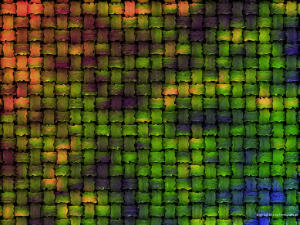








 "Temple of the Leaf": Rendered for 3 Widescreen Monitors
"Temple of the Leaf": Rendered for 3 Widescreen Monitors